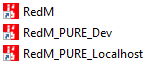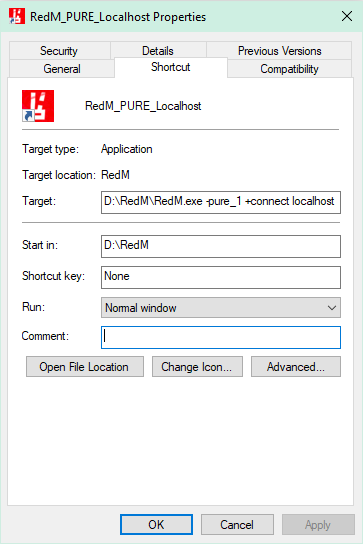Pure Mode and Auto Connect RedM
This will open your RedM in Pure Mode and connect to your server automatically.
- Copy your current RedM shortcut and paste it to wherever you want it to be. Give it a name similar to the examples below.e
- Right click -> Properties
- In the Target box, edit as below for your LOCALHOST shortcut and add the last part from "-pure" to the end:
D:\RedM\RedM.exe -pure_1 +connect localhost - In the Target box, edit as below for your DEV shortcut and add the last part from "-pure" to the end:
D:\RedM\RedM.exe -pure_1 +connect 135.148.14.102
Note to Haidee: this is the Master copy, also put a copy in the Bug Hunter and Staff sections